Read this article then you will be able to how set configure Mediafire for resume support.If you are using limited type of internet connection this will great help to you
Free Download Manager- Download FDM
 |
| Fig 1 |
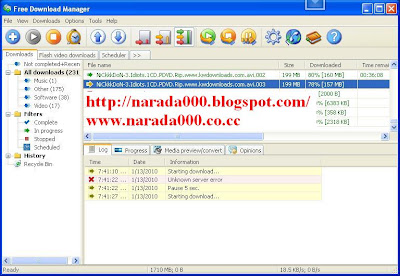 |
| Fig 2 |
Sometimes you may also have this experience.Then what happen FDM(free download manager- Fig 2) will try to download from first link and then respond as "unknown server error".(See fig 3)
If you click on "Click here to start download" button then new link will applied to your download manager and sometime it will start it with a new file name or replaced old file.
 |
| Fig 3 |
I try to download this file more than 12 hours.But unknown server error and FDM will stop retrying automatically.
Size of file is 199MB(200MB) and already downloaded 157MB. Another 43MB we have to download.
But if we add direct link from a mediafire web site.FDM or any downloading manager will take this link as new link.There fore we have to copy that link from web site.(See fig 4)
 |
| Fig 4 |
Ex- xxxx.rar
xxxx_01.rar
There fore follow this trick to avoid from above incident.(see fig 4).Right click on your link and copy it.
Then open FDM select & right click corrupted link goto it's properties(fig 5)
 | |
| Fig 5 |
Then replace current URL(fig 6) with new link(fig 7) then click apply and Ok.
 Fig 6 |
 Fig 7 |
 |
| Fig 8 |
Then you can see resumed will started and reaming time will calculated
Note-Wait until download at least 1MB(fig 8)
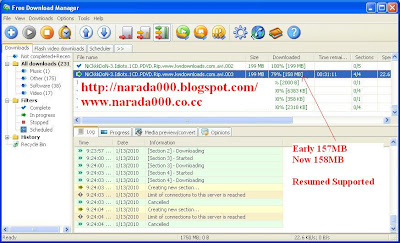 |
| Fig 8 |
thanks !!!! it works man .. cool !!!!!!!!
ReplyDelete